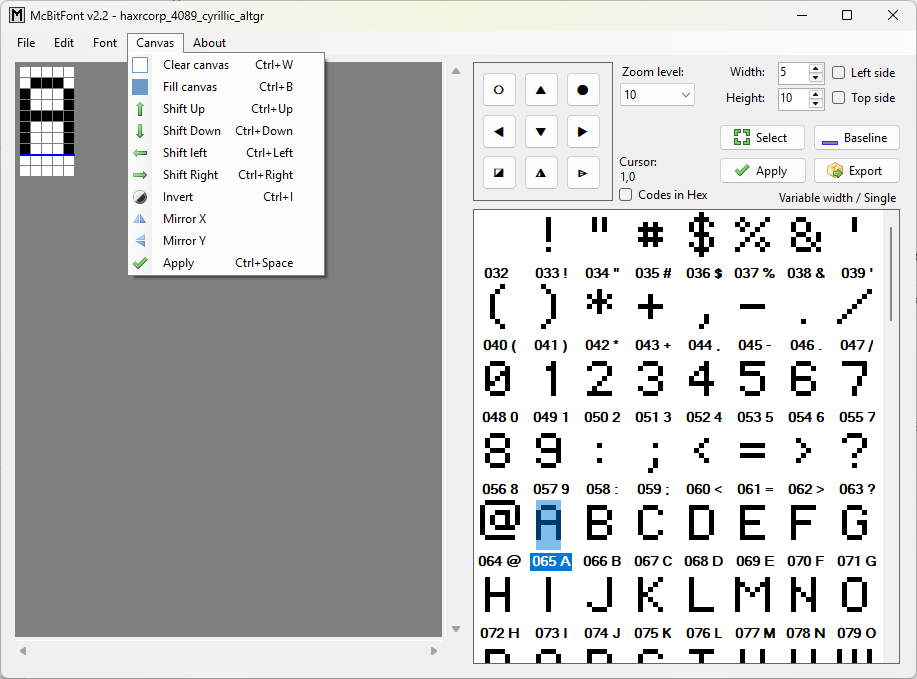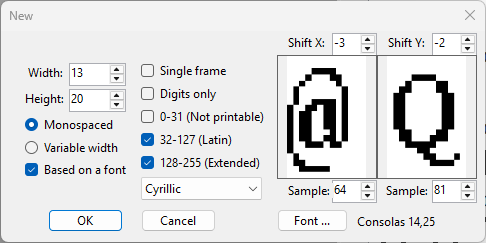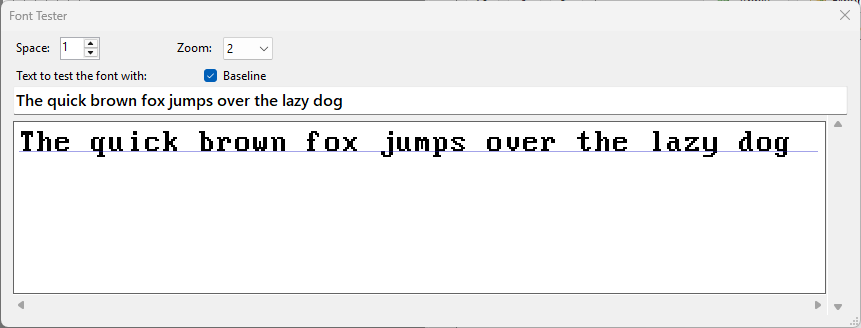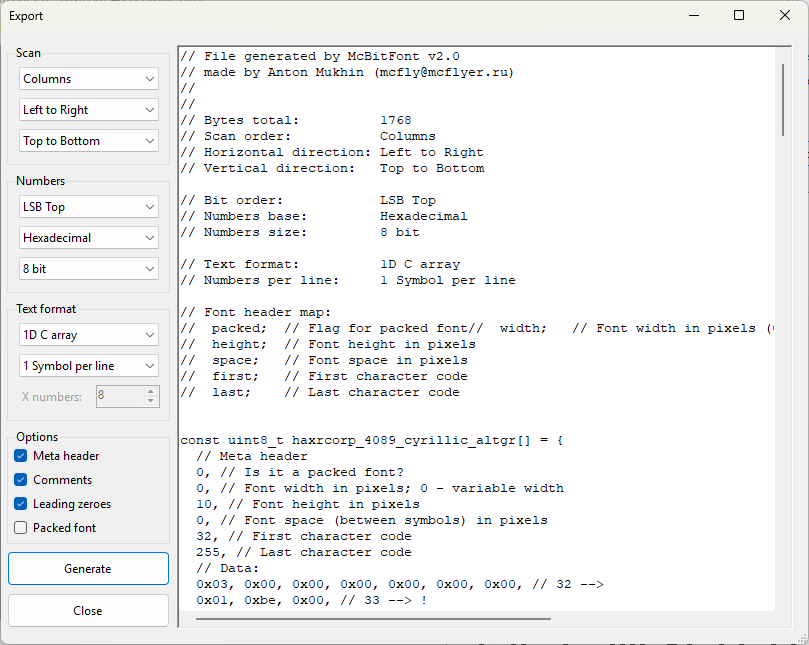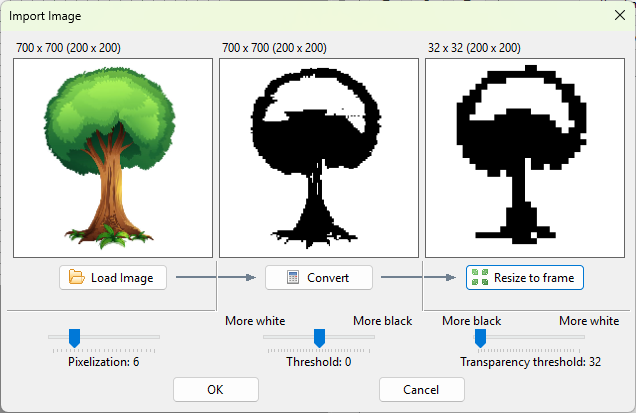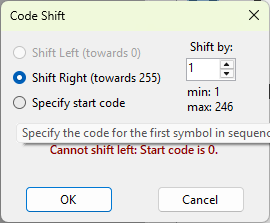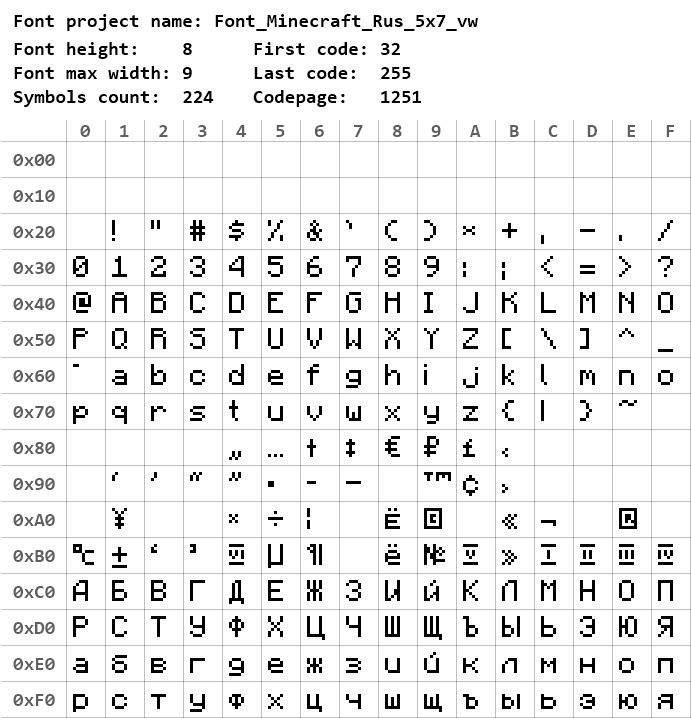679b4fc61dead31c33169749575c214729a2cd94
Application: - Copy-Paste now uses System clipboard and it is possible to copy-paste from/to different instances of running program Bugs fixed: - Switching between symbols while select tool is active and small area selected trows an error - Full frame Copy in Clipboard does not respect selection on Paste operation
McBitFont
McFLY's Bit Font and Image Editor
Features:
- Generate a project based on a font installed in the system
- Basic pixel manipulations: shift, flip, invert, etc...
- Import an image
- Save / Load your project for later edits
- Export as a C array in different formats
- Import from text C array
- Export to a PNG image showing all the characters in a table
- Test your font in special dialog
Requires:
- Windows 7+
- .NET 9
Some basic hints on the interface:
- Mouse 1 to mark a pixel black
- Mouse 2 to mark a pixel white
- Drag the mouse holding a button to draw pixels
- Mouse Scroll to scroll up and down
- Shift + scroll to scroll left and right
- Crtl + scroll to zoom
Download in the Releases section!
Important:
Since v2.0 new save file format is implemented. You can use McBitFont v1.7 to convert old saved files to the new format.
Screenshots:
Main window
New project dialog
Font test dialog
Export dialog
Import Image dialog
Code Shift dialog
Font PNG export example
Description
Releases
17
Release 2.9
Latest
Languages
C#
86.9%
C
13.1%