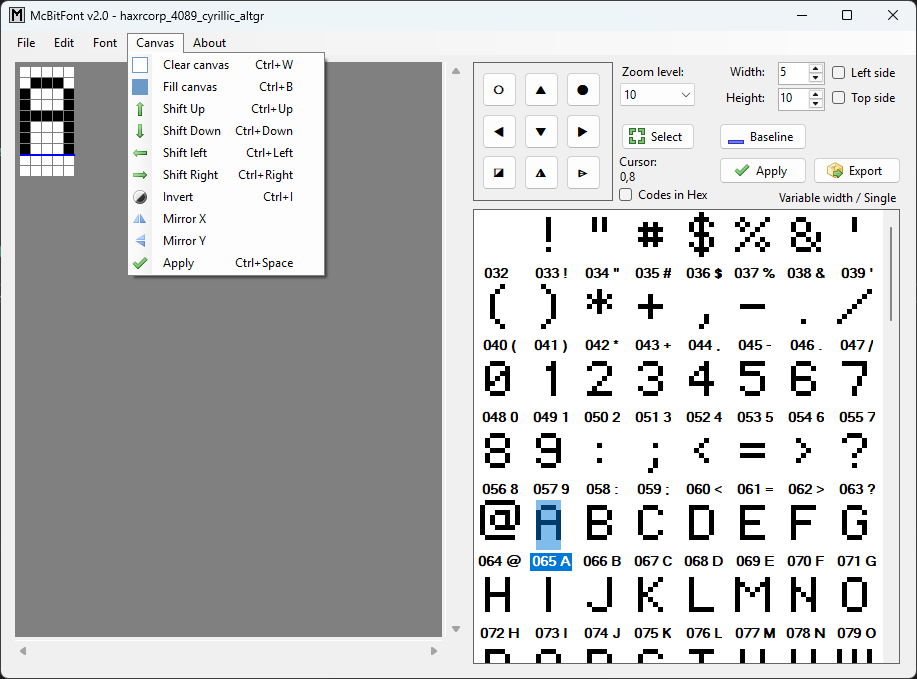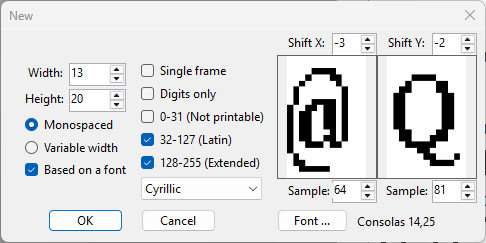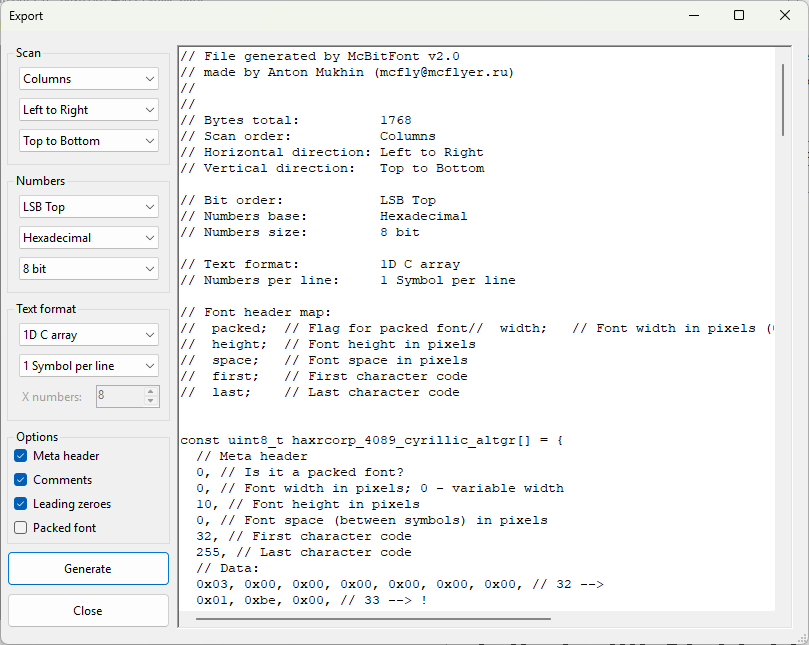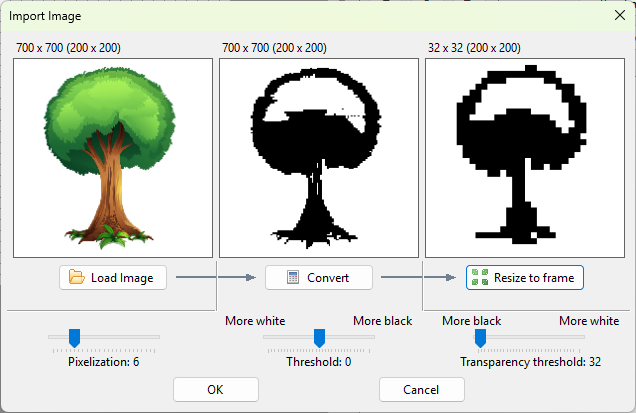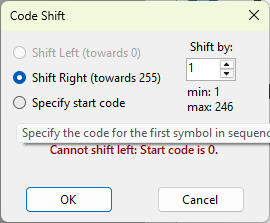57d4ecfd5428fbc344b32aabfcc8365cb5b6c802
Changes list: Application: V Migrate from .Net Framework 4.7 to .NET 9 V New Save file format! Use McBitFont v1.7 to convert old save files to the new format. V Better quality pictures in symbol list V Spinning cursor when application is busy V Change Menu icons V Re-arranged menu items V Option to display codes in Hex numbers V Make symbol list wider to display 8 characters instead of 7 Functionality: V Fill canvas button V Context menu in symbol navigator V Delete symbols before/after selected V Shift all symbols on code line (change symbol codes) V Specify starting code (extends the shift) V Ability to make monospaced font a variable width one V Undo/Redo for canvas changes V Image import from a file V Import from a text array V Rectangle selection to mass-paint, shift and mirror pixels etc... V "Packed" fonts export V "Bytes total comment in export Bugs: V Improper bytes count for 16 or 32 bit numbers export V Exception on Code Shift when nothing is selected in Symbols List V Wrongly mark Project as modified on symbol selection
McBitFont
McFLY's Bit Font and Image Editor
Features:
- Generate a project based on a font installed in the system
- Basic pixel manipulations: shift, flip, invert, etc...
- Import an image
- Save / Load your project for later edits
- Export as a C array in different formats
Requires:
- Windows 7+
- .NET 9
Some basic hints on the interface:
- Mouse 1 to mark a pixel black
- Mouse 2 to mark a pixel white
- Drag the mouse holding a button to draw pixels
- Mouse Scroll to scroll up and down
- Shift + scroll to scroll left and right
- Crtl + scroll to zoom
Download in the Releases section!
Important:
Since v2.0 new save file format is implemented. You can use McBitFont v1.7 to convert old saved files to the new format.
Screenshots:
Main window
New project dialog
Export dialog
Import Image dialog
Code Shift dialog
Description
Releases
17
Release 2.9
Latest
Languages
C#
86.9%
C
13.1%