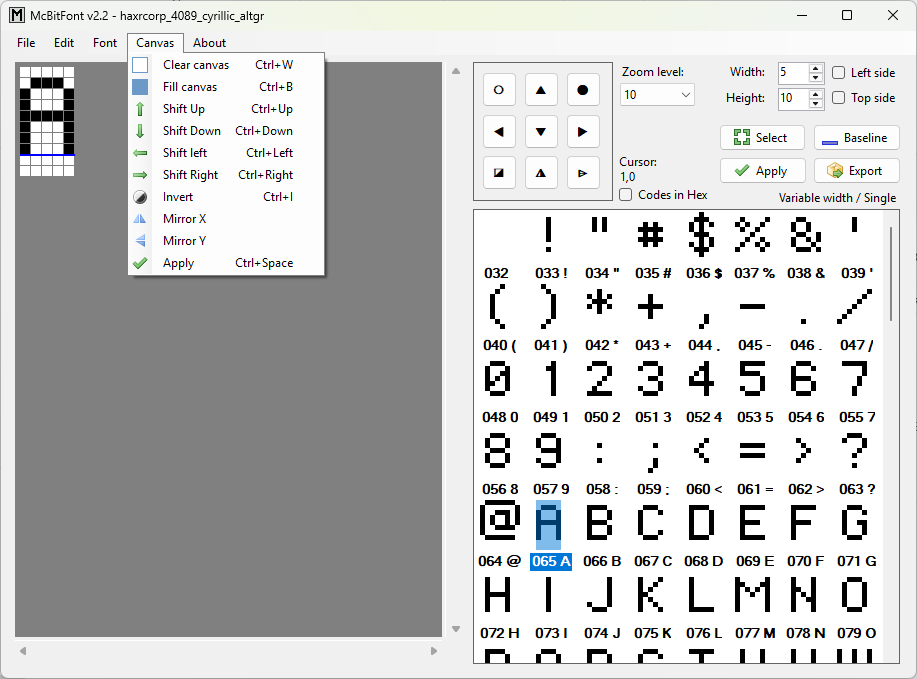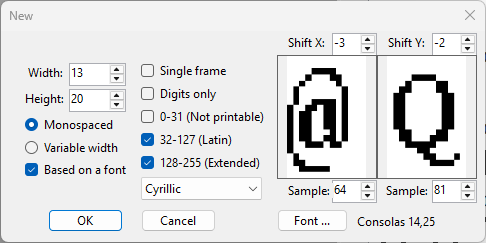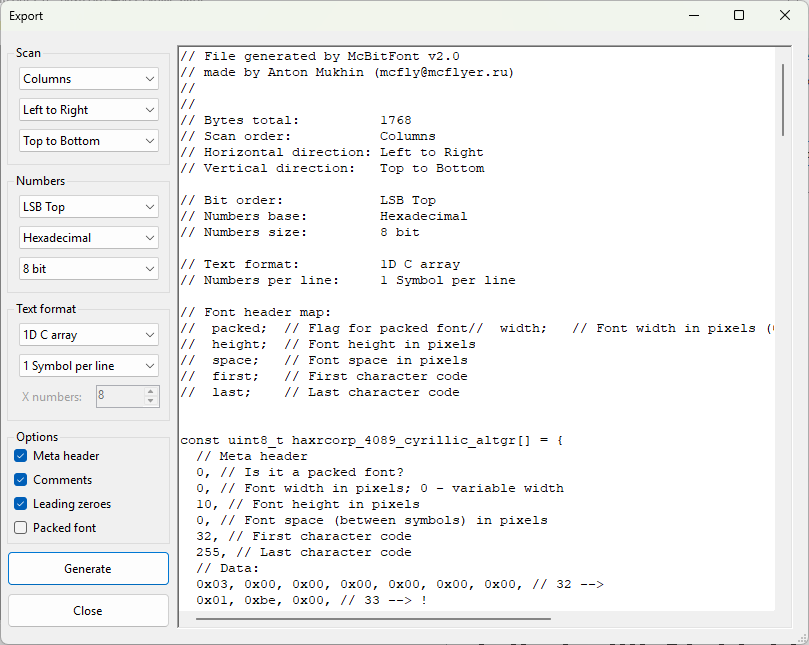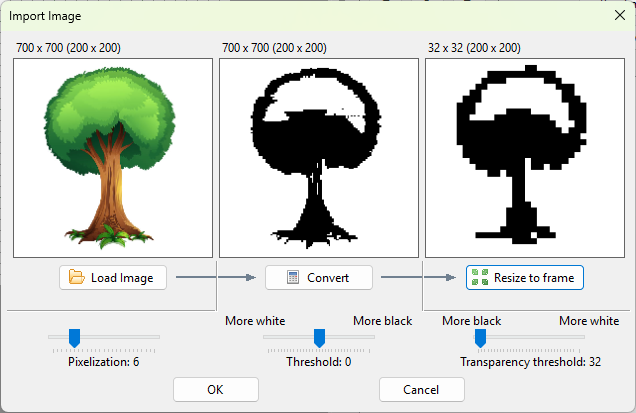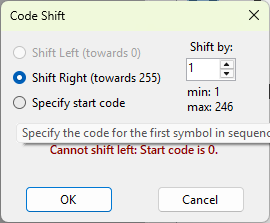519720f2efe881187c194c8f5df7c70214cc595c
McBitFont
McFLY's Bit Font and Image Editor
Features:
- Generate a project based on a font installed in the system
- Basic pixel manipulations: shift, flip, invert, etc...
- Import an image
- Save / Load your project for later edits
- Export as a C array in different formats
Requires:
- Windows 7+
- .NET 9
Some basic hints on the interface:
- Mouse 1 to mark a pixel black
- Mouse 2 to mark a pixel white
- Drag the mouse holding a button to draw pixels
- Mouse Scroll to scroll up and down
- Shift + scroll to scroll left and right
- Crtl + scroll to zoom
Download in the Releases section!
Important:
Since v2.0 new save file format is implemented. You can use McBitFont v1.7 to convert old saved files to the new format.
Screenshots:
Main window
New project dialog
Export dialog
Import Image dialog
Code Shift dialog
Description
Releases
17
Release 2.9
Latest
Languages
C#
86.9%
C
13.1%